<<Back to DB Administration Main Page
How to Install Oracle 19c Database Software
Download Here
Step1> Unzip Binaries
Unzip the binary directly in the oracle home
$unzip -d /ora_app/product/19c/dbd1 LINUX.X64_193000_db_home.zip
Step2.0> Launch runInstaller
$/ora_app/product/19c/dbd1/runInstaller
Step2.1> If you want to create the database together with software installation just click Next. If you want to install database binaries only and create the database later as demonstrated in this post choose Setup Software Only option and click Next
Step2.2> Choose Single Instance Database Installation and click Next
Step2.3> Choose Enterprise Edition and click Next
Step2.4> Enter correct path for OracleBase and click Next
Step2.5> Enter correct path for Inventory and click Next
Step2.6> Verify and Click Next
Step2.7> Just Click Next to proceed
Step2.8> Ensure there is no failure. If there is one ensure to fix and click Next
Step2.9> This is the Summary Page. Verify the previously entered data and click Install to start the installation
Step2.10> The last step of the installation is to run the root scripts as root user when prompted by installer. Logon to server as root user and run the scripts.
Click Ok to finish the installation
Step2.11> Click close to close the Installer Wizard
======================================================================
Root Scripts Execution Log
# /ora_app/oraInventory/orainstRoot.sh
Changing permissions of /ora_app/oraInventory.
Adding read,write permissions for group.
Removing read,write,execute permissions for world.
Changing groupname of /ora_app/oraInventory to dba.
The execution of the script is complete.
# /ora_app/product/19c/dbd1/root.sh
Performing root user operation.
The following environment variables are set as:
ORACLE_OWNER= oracle
ORACLE_HOME= /ora_app/product/19c/dbd1
Enter the full pathname of the local bin directory: [/usr/local/bin]:
Copying dbhome to /usr/local/bin ...
Copying oraenv to /usr/local/bin ...
Copying coraenv to /usr/local/bin ...
Creating /etc/oratab file...
Entries will be added to the /etc/oratab file as needed by
Database Configuration Assistant when a database is created
Finished running generic part of root script.
Now product-specific root actions will be performed.
Oracle Trace File Analyzer (TFA - Standalone Mode) is available at :
/ora_app/product/19c/dbd1/bin/tfactl
Note :
1. tfactl will use TFA Service if that service is running and user has been granted access
2. tfactl will configure TFA Standalone Mode only if user has no access to TFA Service or TFA is not installed

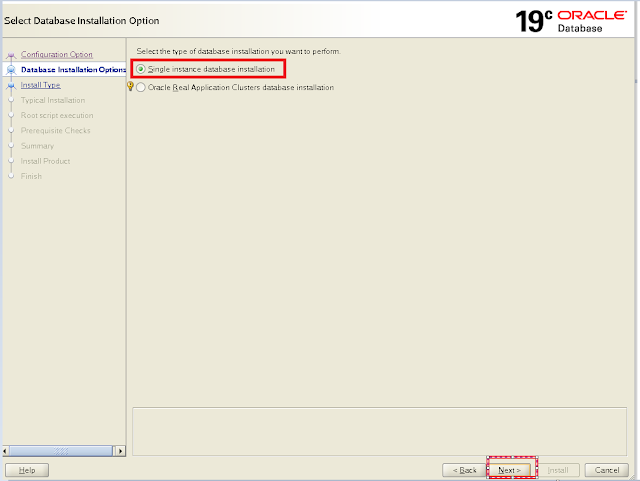







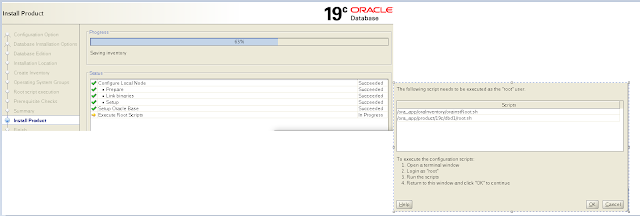

Comments
Post a Comment